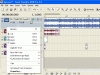Knock Out
Rap's Genious
ill o.g.
OK fellaz, I'm an Acid Pro user, and I have a good question for anyone in here who uses it as well. If I take a clip from an old song, (like a short vocal clip,) how can I higher the pitch of it, but stretch it out to be as long as it was? By this I mean, if the vocal clip is 2 measures long, how I can change the voice to a higher pitch without making the whole clip play faster, (thus making it shorter than the 2 measures it originally was.) Someone please help me, I seriously appreciate it guys.